Read on to find out which two WordPress comment plugins ensure that your readers receive your responses and that you don’t miss replying to comments.
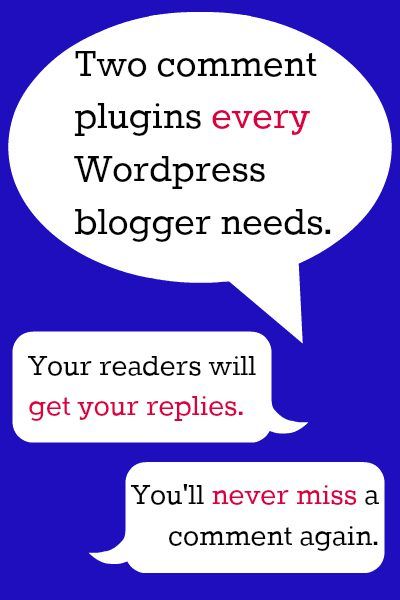
Why We Need Comment Plugins
Ask any blogger what they love about blogging, and I bet “getting comments from readers” will be pretty close to the top of the list. We don’t write to just hear ourselves type. We want to know that someone is actually reading our posts and to hear their feedback. Blogging is the most rewarding when it’s a two-way street.
So, we all love comments. Now what? Just like we want to hear from our readers, visitors who take the time to leave us a note want to get a response! If I go to a blog and see that the author isn’t replying to reader comments, I am much less likely to leave a message. Sometimes those bloggers are replying to readers by email instead of with a WordPress comment.
This is a great way to know the reader will get your message, but then other visitors get the impression that you aren’t replying. Plus, sometimes a public comment thread can turn into a group discussion, but if responses are all via email, you miss your chance for that kind of community discussion.
How the Comment Plugin Helps WordPress Bloggers
So then we should just reply to comments within WordPress, right? That way the responses are there for the world to see. There’s just one problem: The original commenter will probably never see your reply! Who has time to remember where they left comments and go back and check for a response? Thankfully, there’s a plugin to fix this problem: Comment Reply Notification.
This plugin is really simple. It just sends a copy of your reply by email, so you know your response will be received. You can customize the email to your liking. You can also add links in the email to your social media pages or email subscription form. It’s a great way to have another chance to connect with visitors and possibly turn them into subscribers. Here’s an example of my comment reply email:
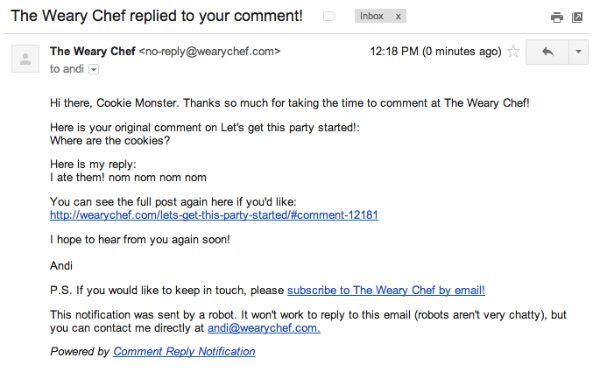
How Do the Comment Plugins Work?
There is one finicky thing about Comment Reply Notification: It only works when you reply in the Comments section of your WordPress admin panel. If you reply from the iPhone app, notifications window, or directly from the post, the email notification won’t go out. (ETA: Replying from the post may work for some users; it seems to depend on your theme/plugins.) The trouble is, WordPress doesn’t make it easy to figure out which comments you’ve replied to. Lately, I have been getting more comments, which makes me very happy, but I have also been having a hard time keeping track of which ones I’ve answered.
I was thrilled to recently find the plugin called Comments Not Replied To. It adds a column to your comments page indicating whether or not the author has replied to a comment. Not only that, you can filter by comments that are missing replies, making your job even easier! The only trick to this one is that you have to reload the page for the status of a comment to change from “not replied” to “replied,” but that isn’t a big deal. Here’s what the comment screen looks like with the plugin installed:
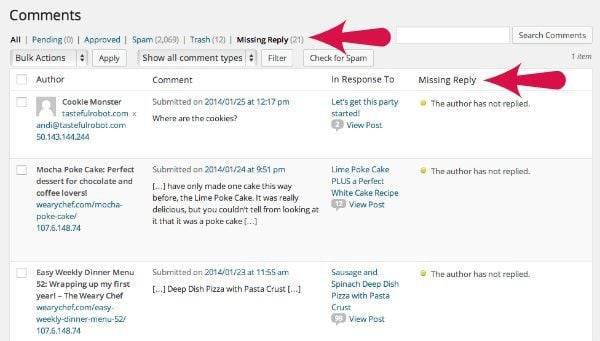
With these two WordPress comment plugins, I know that I am effectively replying to every single visitor who takes the time to leave me a comment. Now, go get busy interacting with your readers!


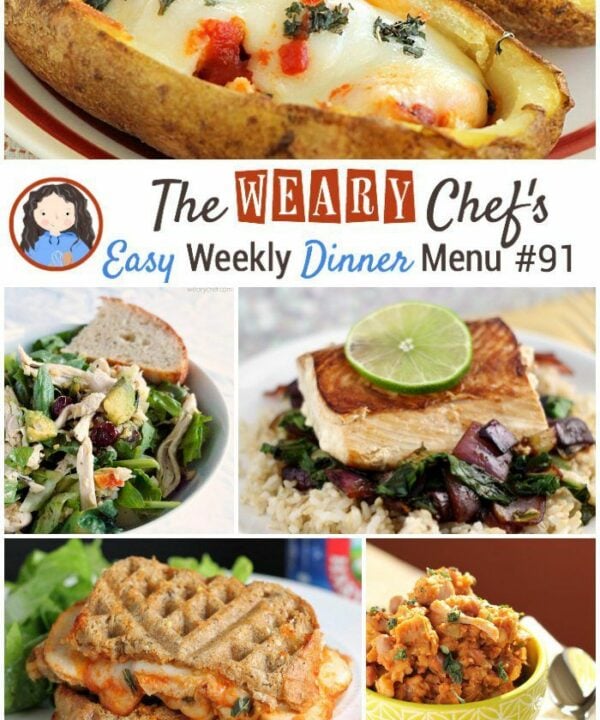
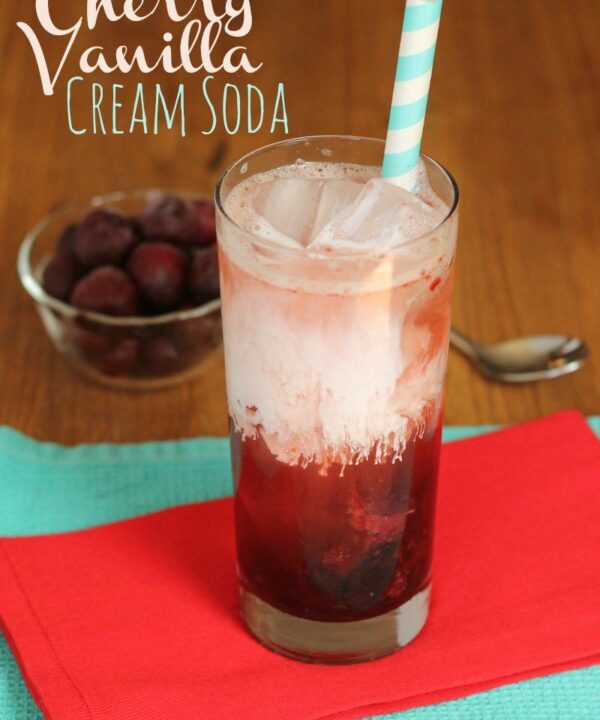







34 comments
food lover alwayes tast different . bangali cooking is very differnt
I’ve been searching for a plugin that does this well and although I’d read from other bloggers that use this same one to manage comments reply notification, your detailed explanation made it easy for me to make a decision. My initial worry had been that the plugin has not been updated for quite a while – but I’ll go for it. Thanks.
Hi, Stella! I’m usually hesitant to use plugins that haven’t been updated for a long time too, but because I knew so many who used this one I thought I’d give it a try. It seems to work well, and I love knowing my replies actually reach the person I’m replying to! I hope it works out well for you too.
Thank you so much, I use comment luv premium and this works with it as well. Since the last WordPress update I am not getting all of my email notifications of comments and moderation needed. I get tons of comments and trying to scroll through was killing me and creating a panic..this solved it! Hopefully the email issue will be resolved but this will also make a great back up
I’m so glad to hear this was helpful for you! The scrolling through is so hard, especially when your own replies are mixed in. I was going crazy trying to keep up, so this simple plugin has been a lifesaver!
First of all I was glad to read your opinion of a good blogger. I totally agree with you.
Bloggers who don’t bother to reply to their readers will soon lose them.
I still blog with blogger but I’m finally in the middle of moving to WordPress (hopefully in the next 2 weeks).
So I so appreciate this post and this plugin
THANKS !!
Thank you, Winnie! I have a few friends who switched recently from Blogger to WP. I think it was bumpy for a couple days when they made the big switch, but they are all glad they did now. I hope everything goes well for you. Can’t wait to see your new look!!
Thanks Andi…..I just installed “The comments Not replied to” plugin. Thanks for letting us know about this and have a great weekend! :)
You are very welcome, Sandi! I hope it makes your life easier too. Have a great weekend!
Thanks for the wonderful tip Andi! I have the Comment Reply plugin, but didn’t have the Comments Not Replied to. I’ve been searching them out and double checking that I had replied as I went. This makes it so much easier!!
You’re welcome, Stephanie! I am loving the Not Replied To plugin. I hope it helps you too!
Thanks for the informative post! I need the Not Replied to plug in asap!
What a great post Andi, thanks for sharing – yikes I had no idea about the comment reply e-mail not going out if I used my phone – thanks for sharing. The other plugin sounds awesome too since I don’t always remember which comments I’ve replied to.
Thank you, Kelly! I didn’t know about the phone replies at first either! I was feeling happy for a few months there thinking I was emailing everyone my replies, and at some point realized it didn’t work from the app. Now it takes me longer to reply sometimes because I need time at my computer to answer comments, but hopefully people don’t mind a little delay.
Julie from This Gal Cooks pointed out that replying directly from the post does work for her, so I think it might depend on your theme or if you are using Jetpack comments or not. I just wanted to clarify that so I’m not giving bad information! I updated the post :)
Thank you for these tips! I am using Comment Reply Notifications but I had no idea the emails were not being sent if I replied from phone or the post. I’ll have to test that one out this week!
You are welcome! I was unpleasantly surprised about that because I replied from my phone A LOT and didn’t know the emails weren’t going out! I don’t remember how I found out, I guess testing a reply to myself for some other reason. Let me know if you find out otherwise. I am slower to reply now that I can’t really do it on the go, but it’s worth it to me so the emails go out.
Hi again, Zainab. Julie pointed out to me that it does work for her to reply directly from the post, so I think that one might depend on which theme/plugins you use. I tried to reply from the iPhone app again tonight just to be sure, and the email didn’t go out. Hope that helps!
Love this post, Andi! I made sure when I set up my blog that I’d want peeps to get my response. So, I use the plug in for the comment reply dilly. But, had no idea about the other. Thank you so much for showing us how to get this together. Sharing on G+.
You are so welcome, Gloria! I only found out about the missing reply plugin a couple weeks ago and was so excited that I wanted to tell everyone! I’m glad if this was helpful for you :)
Thanks for sharing!! I want to get better about replying to comments, this looks like the perfect solution! ♥
You are welcome, Jess! I usually stick to recipes around here, but I was so excited about this plugin combo that I wanted to spread the word :)
THANK YOU THANK YOU THANK YOU! I knew there had to be a plug in that did that but never could find it by searching.
You are very welcome! I hope this helps you too, Shan :)
Andi, I had no idea that there is a Comments Not Replied To plug-in…Thank You!!! That has been one of my biggest issues lately as well. I have literally tried to scroll through hundreds of comments trying to figure out where a missed comment was hiding! I will go download this app now. :)
I was so excited to find that too, Lisa! I was having the hardest time keeping up with what I had replied to, and I felt bad when I saw comments I missed. This makes me life much easier!
Great post, Andi! One thing, though, you can reply to comments from the post and the email will go out. I’ve done this before and received replies to the person I replied to. Maybe it doesn’t work all the time but it does work! Pinning this and sharing on G+!
Thanks, Julie! I tested replying to comments from all those places I mentioned, and the email only went out if I replied from the admin panel. It may depend on what theme you are using and/or other plugins. I haven’t tried it since I switched to Genesis. I wish that part could be changed, but I don’t think the plugin is getting support anymore. I usually don’t use plugins that haven’t been updated for a long time, but this one is SO useful and works so well that I try to ignore that ;) Thank you for sharing!
You know, you have a good point there. I tested it out when I first started using it and the emails would send if I replied from the post page. But WP has been updated since then so maybe it no longer works that way? I am going to have to test it out tonight to see.
Thanks for the heads up! And thanks for that recommendation of the plugin that shows what you haven’t replied to. The only reason I was commenting from my blog pages was because I couldn’t keep track of what I had responded to when using my dashboard!
Thanks for your input, Julie. I tried again replying from the post, and it worked! I recently turned off Jetpack comments, and that might be why I’m getting mixed results. I updated the post to say that the email may or may not go out when you reply directly from the post :) Thank you!
You’re welcome, Andi! :)
Great tips, Andi! I am looking to install those once I switch to the Genesis framework in the near future. Thanks for sharing!!
Thank you, Claire! I switched to Genesis a couple months ago and have been very happy!